PLM Group Technical Support may ask you to send Windows System Information and Event Log files.
Save the files by following instructions below.
Saving System Information file (*.nfo file)
1. Open the Windows System Information window by typing "msinfo32" in the Windows search field and clicking the "System Information" button.
2. Select "File > Save as" and save *.nfo file to a folder.
Note: You can save the file with any filename.
Saving Event Log Files (Application Log and System Log)
1. Please launch Windows Event Viewer.
Note: You can access Event Viewer easily by typing the text "eventvwr" in the Windows Search field.
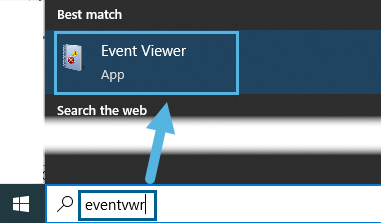
2. Click the application log (Application) and save it as *.evtx file according to picture below.
Note: You can save the file with any filename.
3. Repeat the steps to save the system log (System) and save it as *.evtx file according to picture below.
Comments
Please sign in to leave a comment.